Breaking News
Popular News

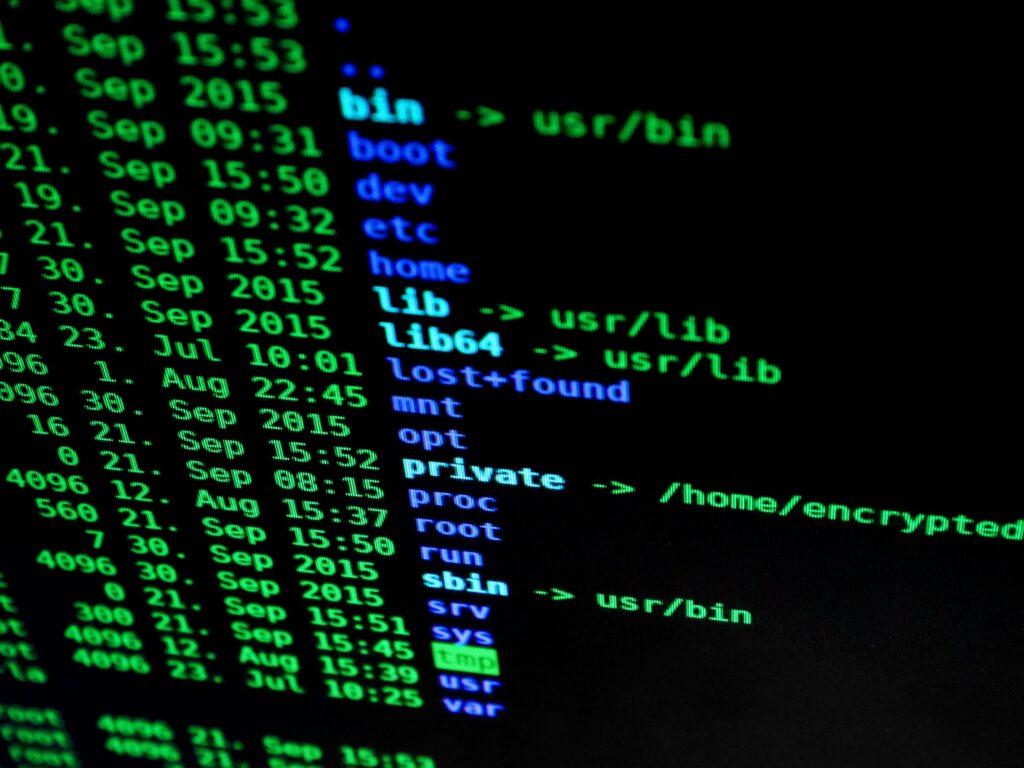
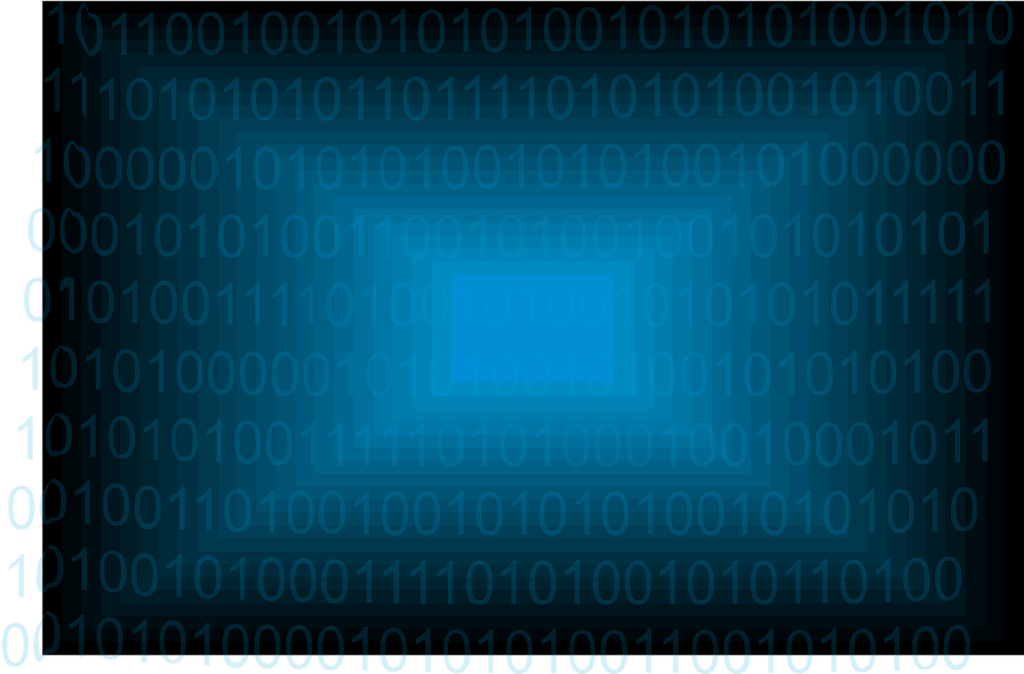

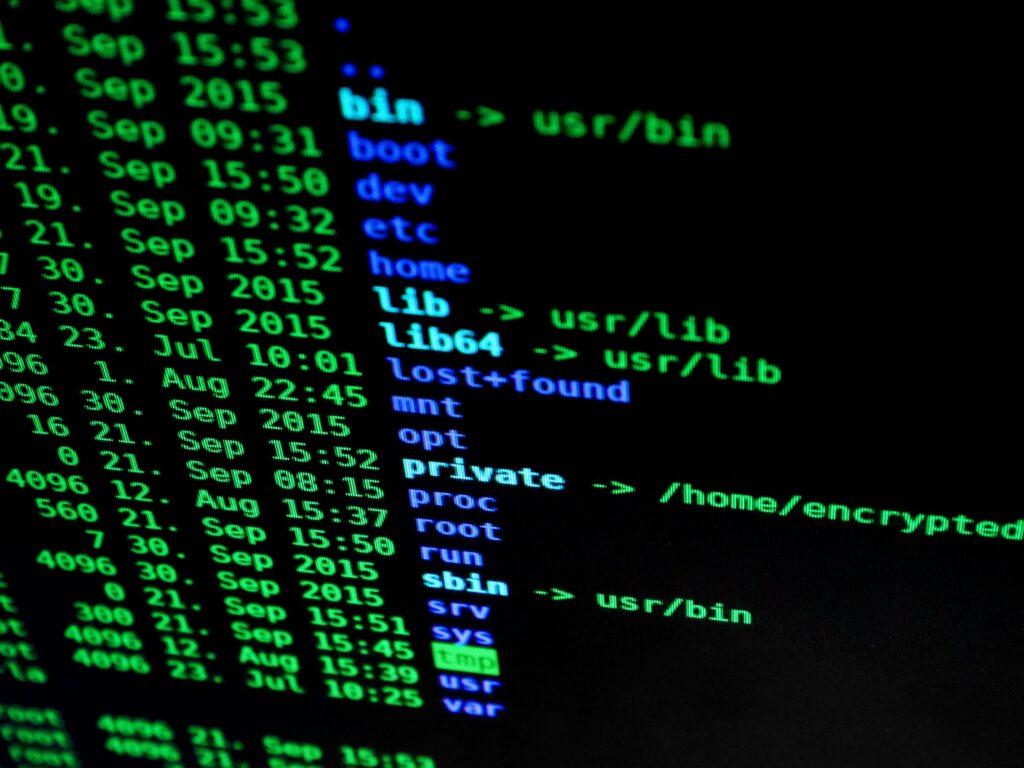
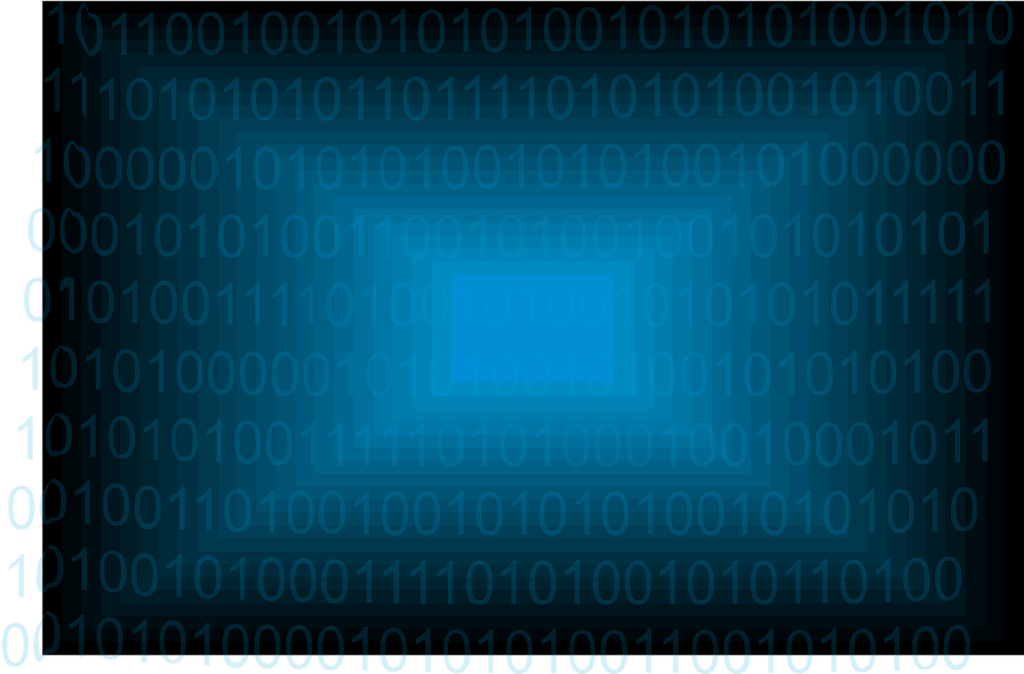
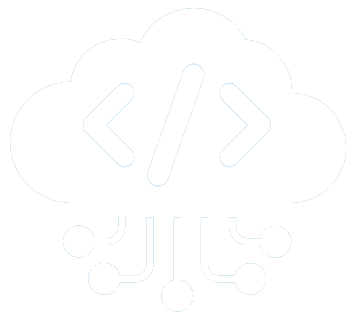

Enter your email address below and subscribe to our newsletter
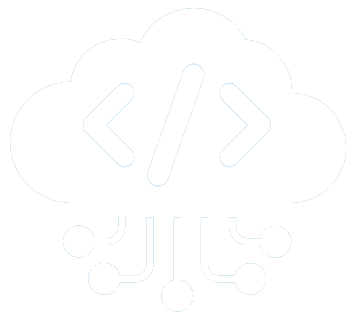
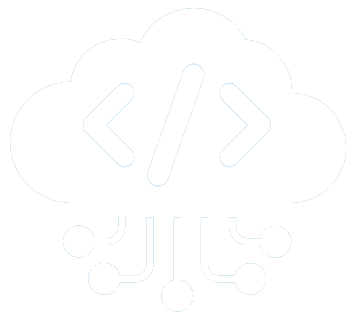
網路補給站
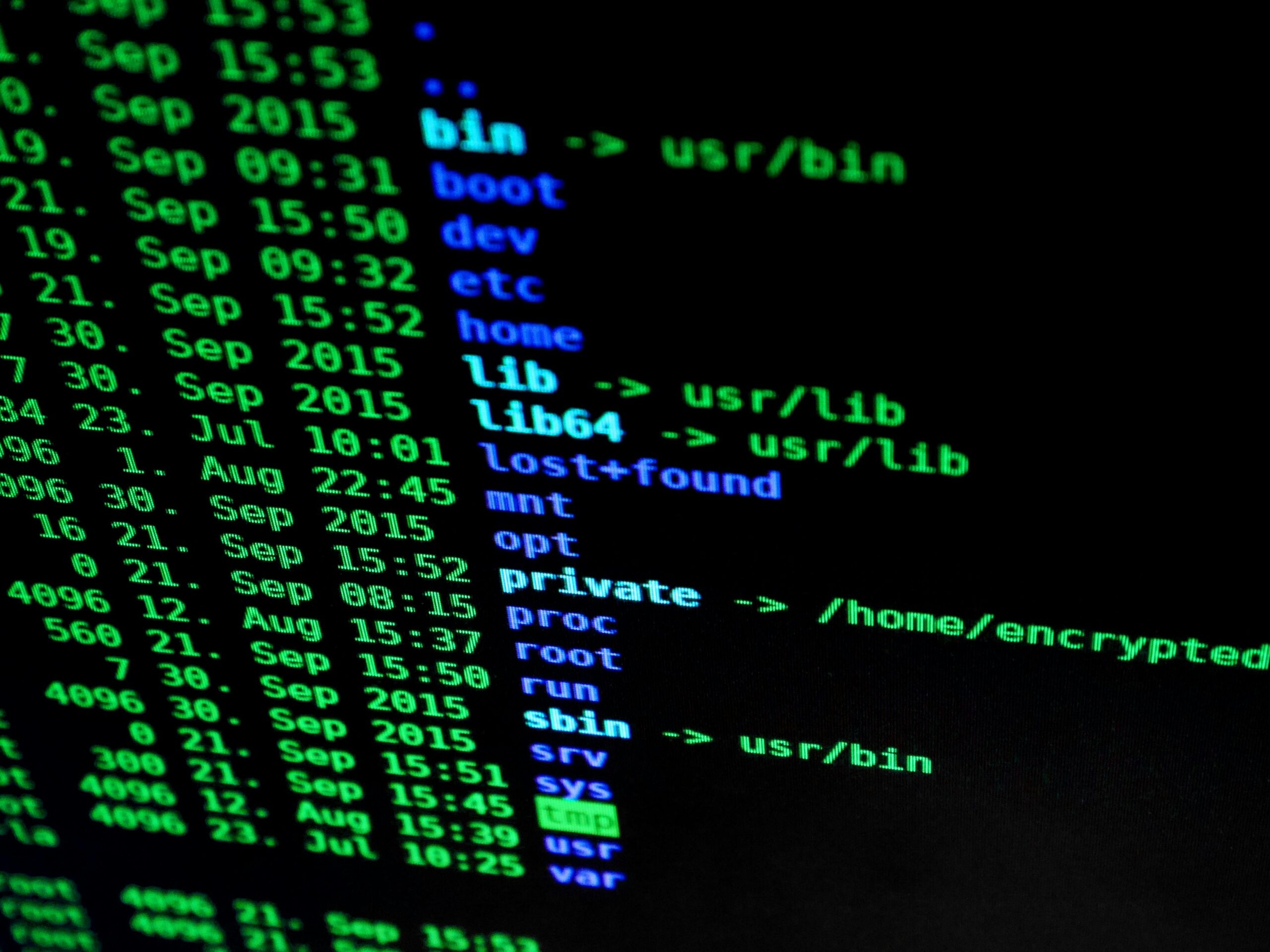
rsync 工具的主要功能及其在網站備份中的應用,並提供一些常用的命令參數和示例。rsync 是一個高效的檔案傳輸和同步工具,廣泛用於在本地和遠端系統之間複製和同步檔案,特別適合用於網站備份。
rsync 是一個檔案傳輸和同步工具,常用於在本地和遠端系統之間複製和同步檔案。它能夠處理文件的增量備份,僅傳輸變更的部分,從而節省網路頻寬和時間。此外,rsync 也可用於複製檔案資料夾,確保資料的完整性和一致性。
-a:以歸檔模式運行,這會保留符號鏈接、權限、時間戳等。
-v:顯示詳細的輸出。
-z:在傳輸過程中進行壓縮。
-r:遞歸地複製整個目錄。
-u:僅複製源中較新的文件。-h :文件大小在輸出中以更易讀的格式顯示。
--rsh:指定遠程 shell 程序,通常用於設置 SSH 連接的選項。
--progress:顯示文件傳輸的進度信息。
--delete:刪除目標中在源中不存在的文件。
若要連線到遠端 Server,同步備份檔到本地端 Server 並刪除本地端不相關的檔案,可以使用以下命令:
rsync --rsh='ssh -i ~/.ssh/sshkey' -avzrh --progress --delete UserName@IP:/YourBackupPath/ /LocalSavePath/SSH 使用密碼進行連線,則可以使用以下命令:
rsync -avzrh --progress --delete UserName@IP:/YourBackupPath/ /LocalSavePath/rsync 可以協助備份網站資料,確保資料的安全性和完整性。使用 rsync 進行備份不僅簡單而且效率高,是網站管理者不可或缺的工具。